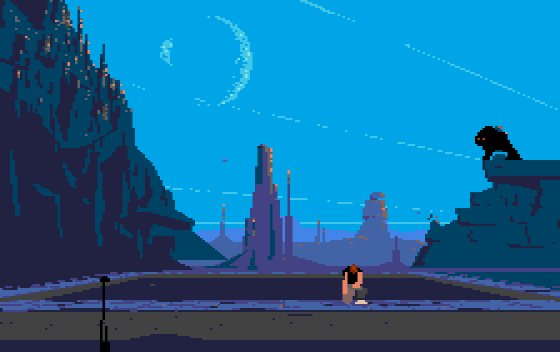If you had recently installed Unity Hub and Unity 2018, you would find that there is no option to select a location of your choice. Unity Hub first installs in C:\Program Files\Unity Hub, and after you select your Unity version from Unity Hub (I reckon you would select Unity 2018), Unity will then be installed in the SAME drive as Unity Hub, in this case will be C:. While Unity says in their January 2018 post that this feature will be available in the next iteration of Unity Hub, unless I missed a memo (or perhaps there isn’t yet a new iteration), I still did not get this functionality when I tried installing Unity in May 2018.
There is more than one reason why you may not want to install Unity on C:. Storage space is one, and another good reason is — you simply just do not want to for your own personal reasons.
Anyway, I’ve put together a tutorial on how you can work around this using symbolic link (symlink. For more information, go here). This video tutorial shows you step-by-step how I managed to install Unity Hub and Unity 2018 into my portal hard drive. I hope that this is helpful.